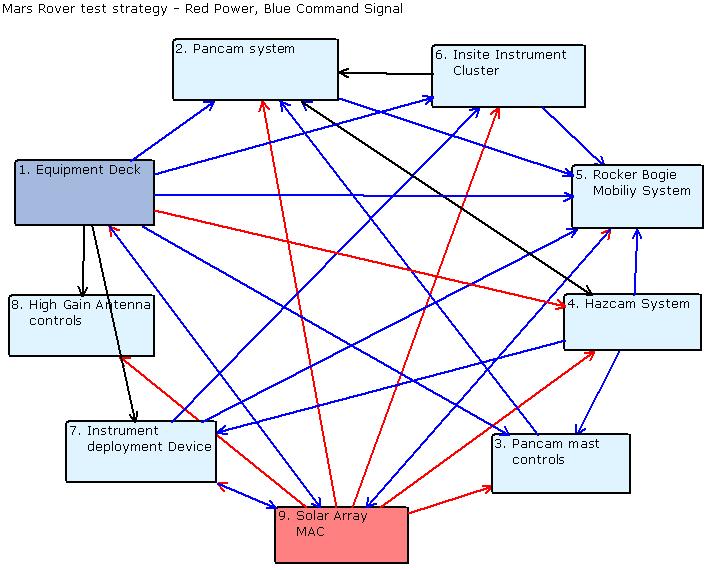Secondary Links in Concept Star
The Secondary Links feature is used primarily in situations where mapping of secondary relationships is necessary for effective decision making or understanding of the situation. Secondary Links are useful when it is obvious that the inclusion of an additional type of relationship will be helpful in understanding the problem or it will aid in the design of the solution. It offers the user a single pass problem solving structure where the situational complexity is high.
The Secondary Links feature allows you to enhance the analysis and decision making process by including additional relationship information on your Model. This additional set of links can (and should) have a different meaning than the primary relationship (as defined by the Relation Phrase) being analyzed. Up to three color coded secondary link meanings are available, corresponding to the three secondary link colors (red, green, & blue). The user must associate a meaning to the links. (For additional details please refer to the ConceptStar Uer Manual version 3).
- The Secondary Link feature is available for all 3 Relationship Modeling tools (ISM, LIM, PID).
- Up to 3 secondary relationships types can be mapped during a session.
- It is recommended that in a group session, secondary relationships only be included when absolutely necessary in order to avoid complicating the decision making process.
Example use of secondary links
The following example shows use of the Interrelationship Diagraph tool with 2 secondary links to design a test strategy for a Mars Rover.
The 3 relation phrases are defined as follows:
| Main relation phrase: | testing will significantly help to test |
| Blue secondary links: | control signal to |
| Red secondary links: | power distribution to |
Example components to be tested: (Rover picture courtsey NASA)
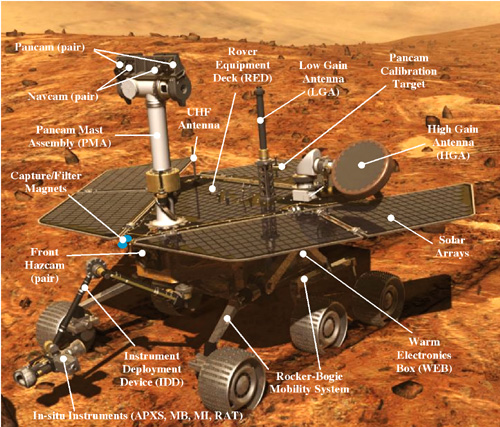
Resulting Interrelationship Digraph with 2 secondary links: